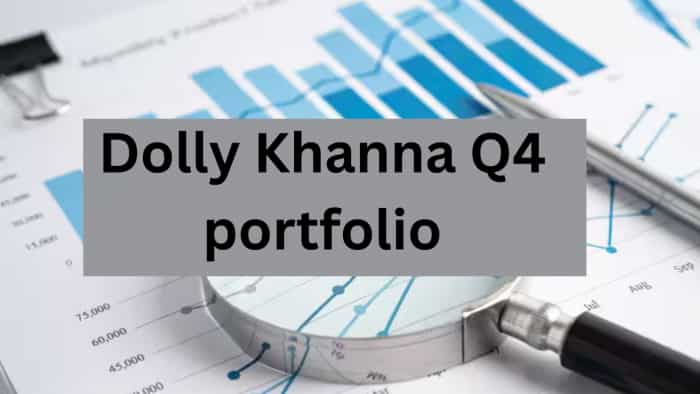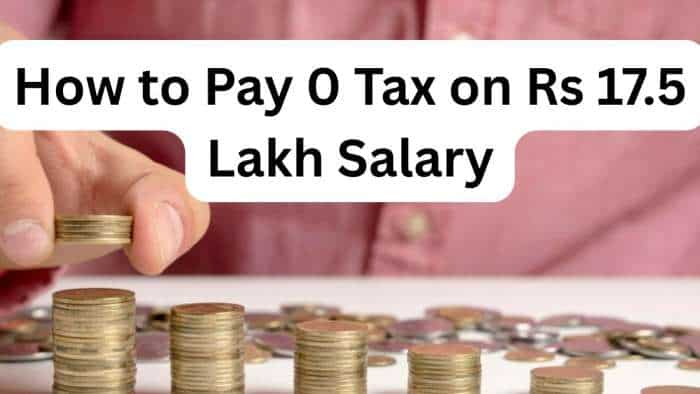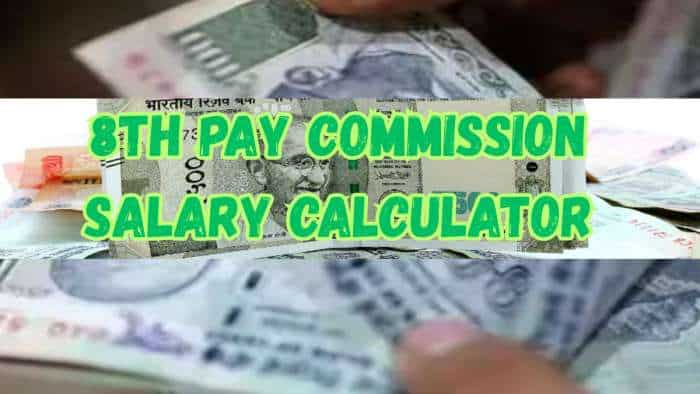Whatsapp Video call feature enabled the users to make face time calls with better image and audio quality.


03:23 PM IST
One of the most used applications on one's smartphone is undoubtedly the social messaging application - WhatsApp. The instant messaging platform made a breakthrough with its user friendly interface, features that grabbed the attention of the subscribers. WhatsApp also made sure that it keeps updating itself to meet the need of the hour for its subscribers and hence came up with the WhatsApp voice calls and WhatsApp video calls. This features enabled the users to make face time calls with better image and audio quality.
WhatsApp Web allows the users to operate WhatsApp through their computers and laptops. As of now, the web version of WhatsApp only caters to messaging. So, if you are one of those who wish to make the video call on their desk devices other than the small screens of smartphones, there are other ways to do so. Several third party emulators, that is nothing but a hardware or software that makes the host system act like another computing system, called the guest, are available to facilitate this.
Here is how you can make WhatsApp video calls on your desktop or laptops:
- Download the latest version of WhatsApp
- Install an Android emulator. Some popular ones are Bluestack, Nox player or YouWave.
- Launch the emulator and configure the software by following the instructions that pop up in the screen.
- Give the emulator access to you laptops webcam and mic.
- Open Whats via the emulator to make WhatsApp video calls
Get Latest Business News, Stock Market Updates and Videos; Check your tax outgo through Income Tax Calculator and save money through our Personal Finance coverage. Check Business Breaking News Live on Zee Business Twitter and Facebook. Subscribe on YouTube.
RECOMMENDED STORIES

SBI Current FD Rates for Senior Citizens & Others: Know your maturity amount on Rs 4,00,000 investment in 1-5 year tenures

Power of Compounding in One-time Investment: Rs 3,00,000 lump sum deposit for 35 years vs Rs 9,00,000 for 25 years vs Rs 13,00,000 for 22 years, which can give highest return?

Top 5 Flexi Cap Mutual Funds with highest returns in 7 years: Rs 3.5 lakh one time investment in No. 1 fund has grown to Rs 12.96 lakh

Monthly Income From One-time Investment: How Rs 15,00,000 one-time investment can create Rs 2,54,000 monthly income for 30 years

SBI Lakhpati RD: Want Rs 2,22,222 or Rs 4,44,444 at maturity? Here's how much to invest monthly for 1-year, 3-year and 5-year

SBI, BoB, Canara Bank, PNB, Indian Bank Special FD Rates: Know what senior citizens and others can get on maturity of Rs 1,00,000 investment


 WhatsApp users alert! Big change made to the app – You won’ be able to do this
WhatsApp users alert! Big change made to the app – You won’ be able to do this Instagram ‘Ghar Pe Raho’ stickers now on app; Here is how to use them
Instagram ‘Ghar Pe Raho’ stickers now on app; Here is how to use them WhatsApp chatbox for coronavirus information launched in Maharashtra
WhatsApp chatbox for coronavirus information launched in Maharashtra New WhatsApp feature: Soon, you can verify forwarded messages – Here is how
New WhatsApp feature: Soon, you can verify forwarded messages – Here is how Have questions about coronavirus? This WhatsApp chatbot by government is here to answer
Have questions about coronavirus? This WhatsApp chatbot by government is here to answer